Hari ini sempena tahun baru 2012, Wadi nak share bagaimana nak letak "floating share widget" ke blog rakan2. Boleh rujuk ke photo dibawah kalau nak tahu apa itu "floating share widget"
Apa yang perlu dibuat hanya perlu copykan code html dari LINK INI
Adding the buttons
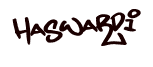
Apa yang perlu dibuat hanya perlu copykan code html dari LINK INI
Adding the buttons
- Adding to Blogger
- Go to Design > Page Elements.
- Click Add A Gadget.
- In Add A Gadget window, select HTML/Javascript .
- Copy the code below and paste it inside the content box.
- Save the gadget.
- Drag the gadget and reposition it under Blog Posts gadget.
- Click Save button (top right hand corner).
- Adding to WordPress
- Go to Dashboard > Appearance > Widgets > Available Widgets.
- Drag Text widget into a sidebar.
- Paste in the code.
- Save
Dah Siap. Selamat mencoba..
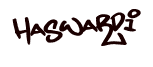


















0 comments:
Post a Comment